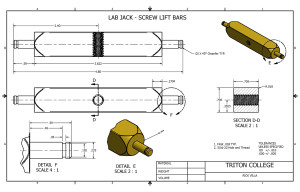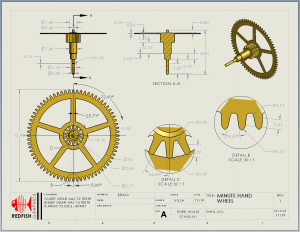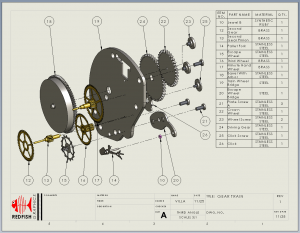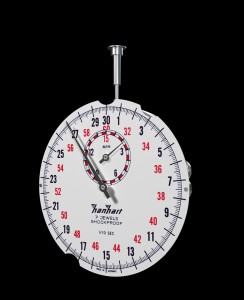Once again curiosity about CAD software has me returning to Triton for an intro class in Autodesk Inventor. Autodesk offers a generous three year student license of fully functional software.
Our first warmup project was a toy train. The image included here was created by exporting the model to Maya and rendereing it with Mental Ray.
I found Inventor’s interface very similar to Solidworks making the transition easy. Same feature based parametric modeling techniques: sketch in 2d; apply parametric constraints and dimensions; build the solid model using features such as extrude, revolve, sweep, loft, fillet and chamfer. This is, of course, a simplistic explanation. Creating complex and adjustable solid models is truly an art-form and requires much practice.
My final project was a lab jack. It had a variety of interconnected parts and allowed the creation of a simple animation. After all the parts were modeled an assembly was created. The parts were constrained in a way to allow proper motion of the jack. You can watch the exciting animation below.
Although I do not use solid modelers in my regular work, I do receive CAD models from clients. Having a basic understanding of the modeling software has been useful as well as interesting.